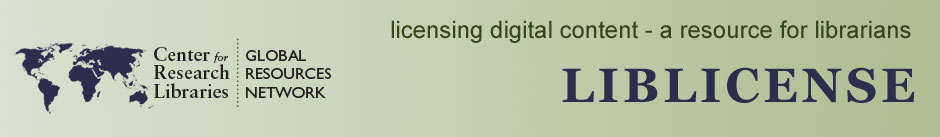[Date Prev][Date Next][Thread Prev][Thread Next][Date Index][Thread Index]
RE: manifest assent
- To: liblicense-l@lists.yale.edu
- Subject: RE: manifest assent
- From: Ann Okerson <ann.okerson@yale.edu>
- Date: Sat, 24 Jun 2000 18:36:51 -0400 (EDT)
- In-Reply-To: <200006231757.NAA05384@gr.its.yale.edu>
- Reply-To: liblicense-l@lists.yale.edu
- Sender: owner-liblicense-l@lists.yale.edu
Of course, "fairly intuitive" is a fairly personal perception, isn't it? A publisher can't put all important information on a home page, nor can the publisher link directly from the home page to every item that would be important to each prospective reader and information seeker. The solution seems (to me) to be to use a good search engine on the home page (and other pages) of the site (not just a link to search for specific book or journal titles). Many librarians are pretty compulsive about placing a "search this site" option on their web sites to help users through large information arrays, but fewer publishers seem to do this. Search engines can be free or can be licensed, and presumably there are a number of choices. Anyone on this list care to suggest those that work for your institution? Ann Okerson Yale University Library ____ On Fri, 23 Jun 2000 richard.fidczuk@sagepub.co.uk wrote: > I think the difficulty here is knowing where to place the license on the > website so that's it's easy to find. Sage, in common with the other > publishers mentioned here, has chosen to place it under a link from > 'Journals Online', which we believe is a fairly intuitive place to look. > In the case of our sagepub.com site (our US site) the license is reached > in two clicks from the homepage, and in the case of sagepub.co.uk (our UK > site) in three clicks from the homepage, neither of which I think > excessive or particularly devious routes. I suppose my question is: where > should we put the licenses to make them easier to reach if what we have > currently is perceived to be difficult to find? > > Richard Fidczuk > Production Director > Sage Publications Ltd > email: richard.fidczuk@sagepub.co.uk > > > -----Original Message----- > > From: Ann Okerson [SMTP:ann.okerson@yale.edu] > > Sent: 21 June 2000 12:31 > > To: liblicense-l@lists.yale.edu > > Subject: Re: manifest assent > > > > One is almost tempted to re-name the subject header of this discussion > > thread "Where's Waldo?" I took Kimberly's list below and went to each of > > the three publishers' "terms and conditions" or "license." Having read the > > license (no comments here on the contents of any of the three licenses, as > > that's not the point here), I then stripped back the URL to the company's > > basic URL, pretending that I was visiting it as a librarian who was > > interested in licensing the title and finding the terms and conditions > > from the home page. > > > > This was a task! I've annotated each of the three examples (all major > > publishers) describing briefly my search for Waldo. My overarching > > comment is: these were hard to find and had I not known the licenses were > > there I might never have found them. I.e., you need help for this. Such > > relative obscurity contributes to the problem Kimberly identifies. At the > > least perhaps we could ask publishers to make sure that their web sites > > offer a clear and easy path to terms and conditions for gaining access to > > their e-titles? In no case did I find a suitable search capability on the > > home page, so there was no quick way to find the needed information. > > Where searching was possible, it was for specific journal titles. The > > point here is: we are speaking of legal contracts. They should be easy > > for the reader or purchaser to find. > > > > See comments below marked with ##. > > > > > Examples I can do. The ones below are ones that I can find scrambling > > in > > > my files. So some may be perfectly acceptable and others may have > > > language that people would want to modify. No distinctions made here. > > > > > > http://www.tandf.co.uk/journals/terms.html > > > > ## Go to the T&F home page at: http://www.tandf.co.uk/ > > o Click on the link "About Taylor & Francis" > > o Doesn't get you far, so try the link "Our Publishing Program"; no, so > > o Click on "Journals" -- but no licensing information, so > > o Try "Ordering" -- nope that's not the one, so > > o Try "Online Journals" -- aha! at the bottom of a list of links and > > at the top of that page, one gets to terms and conditions! > > > > > http://www.sagepub.com/shopping/journal_online.asp#Licence > > > > ## Go to the Sage home page at: http://www.sagepub.com/ > > o None of the links on the left side of the home page seem right, so > > o Try "Journals" listing, which is ... only a journals listing > > o Try "Advanced search" -- nope, doesn't help > > o Try "Customer Service Info" but that's just an address & phone no. > > o Try "Permissions" -- nope, not there. > > o Ah, here's a link called "Advertising Info. Journals On-Line Survey" > > Turned out that that's three separate links; not divided by a line > > as the other Sage main links on home page, so you need to > > o Try "Journals On-Line" and there at last is a link to Terms and > > Conditions! > > > > > http://www.blackwellpublishers.co.uk/static/online.htm#Terms > > > > ## Go to the basic URL: http://www.blackwellpublishers.co.uk/ > > o Discover that the "Search" feature is only for specific titles, so > > o Try "Ordering" -- nope > > o Try "Electronic Products" -- looks promising? then > > o Scoll down to "Electronic Journals of Print Versions" -- then > > o Try clicking on the link called "Online Journals Information" > > o AHA! A link to "Terms and conditions!" You are there. > > > > There must be ways to improve on the situation and if these three > > responsible publishers, with very fine home pages are typical, then > > many others will give up their licenses no more easily. The LIBLICENSE > > web site has a link to publisher licenses, but under the assumption > > that these were easily found, we stopped updating these links a year > > or more ago. Perhaps it's time to start again. > > > > Ann Okerson/Yale University > > Ann.Okerson@yale.edu >
- References:
- RE: manifest assent
- From: richard.fidczuk@sagepub.co.uk
- RE: manifest assent
- Prev by Date: Nature Reviews
- Next by Date: Re:Charleston Advisor Annoucement...
- Prev by thread: RE: manifest assent
- Next by thread: ASA-New electronic journal announced
- Index(es):