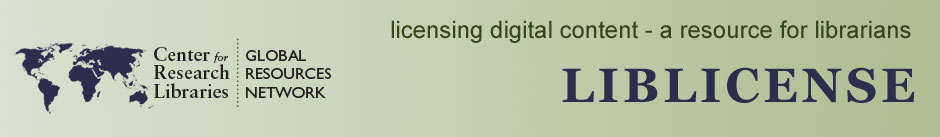[Date Prev][Date Next][Thread Prev][Thread Next][Date Index][Thread Index]
RE: Library logos for web resources
- To: "'liblicense-l@lists.yale.edu'" <liblicense-l@lists.yale.edu>
- Subject: RE: Library logos for web resources
- From: "Katherine Porter" <Porter@LIBRARY.Vanderbilt.edu>
- Date: Fri, 4 Feb 2000 18:01:23 EST
- Reply-To: liblicense-l@lists.yale.edu
- Sender: owner-liblicense-l@lists.yale.edu
At Vanderbilt, we have taken advantage of this option. A large box in the lower left corner of the searchscreen states, with good visibility, Heard Library, Vanderbilt University. It is not the most beautiful thing, but it is highly visible, larger even than the OCLC logo, and serves our purposes very well. Compendex also has a large banner at the top of the opening screen welcoming Vanderbilt to the database. Different, but also quite effective. Kitty Porter Stevenson Science & Engineering Library 419 21st Avenue South Vanderbilt University Nashville TN 37240 Phone: 615-343-7106 Fax: 615-343-7249 Email: porter@library.vanderbilt.edu _______ > In response to requests from many users of the FirstSearch service, OCLC > has added an option for libraries to add their own institution's logo to > user interface screens in the new version of FirstSearch. A library that > accesses the new FirstSearch using IP-address recognition or WebScript > automatic logon scripting can add its library's logo to the new OCLC > FirstSearch, using the instructions in the document "Adding Your Library's > Logo to the New FirstSearch" at > http://www.oclc.org/oclc/fs_new/ipws_logo.htm. In the future, a library > will be able to add its logo to the FirstSearch user interface screens by > designating a URL for the location of their logo in the new FirstSearch > administrative module. > > The new version of the FirstSearch service, now in its final phases of > performance testing, is available now for library staff to use as they > prepare for their full migration in the coming months. For assistance in > adding your institution's logo to the new FirstSearch interface, please > contact OCLC User and Network Support (1-800-848-5800 or > support@oclc.org).
- Prev by Date: Re: Highwire & library logos for web resources
- Next by Date: Electronic only, was, Comparing Publishers Online
- Prev by thread: RE: Library logos for web resources
- Next by thread: RE: Library logos for web resources
- Index(es):