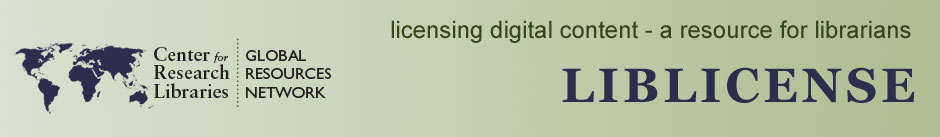[Date Prev][Date Next][Thread Prev][Thread Next][Date Index][Thread Index]
Enhancements to IOPP's Electronic Journals service
- To: liblicense-l@lists.yale.edu
- Subject: Enhancements to IOPP's Electronic Journals service
- From: Ann Okerson <aokerson@pantheon.yale.edu>
- Date: Wed, 17 Apr 2002 12:56:13 -0400 (EDT)
- Reply-To: liblicense-l@lists.yale.edu
- Sender: owner-liblicense-l@lists.yale.edu
Date: Wed, 17 Apr 2002 15:51:36 +0100 From: Lucy Pearce <lucy.pearce@iop.org> Subject: Enhancements to IOPP's Electronic Journals service *Apologies for cross-posting* Thanks to Institute of Physics Publishing's (IOPP) ongoing customer-focused development programme, I am pleased to announce some exciting additions to our Electronic Journals service (http://www.iop.org/EJ/). Today sees the launch of BECMatters! (a special service for the Bose-Einstein condensation and matter wave community) and the introduction of a number of significant enhancements to our online search facility. **BECMatters!** Online at http://www.iop.org/becmatters, BECMatters! brings together information for the Bose-Einstein condensation and matter wave community, including relevant news items, conference information and listings and links to essential web sites. This, together with a single point of access to IOPP's journal articles in this area, is intended to help those involved in this fast-moving and interdisciplinary research area to find the information they need, quickly and easily. The BECMatters! site is freely available to all. Access to the full text of the IOPP journal articles identified within it is subject to subscription status. The articles can be displayed from the BECMatters! home page 'By journal' or 'By month' and all have been selected for their suitability by an IOPP Publisher and an Editorial Board Member. Please pass news of this valuable resource onto your library users and bookmark the facility at http://www.iop.org/becmatters. You will see that BECMatters! is also accessible, when within our Electronic Journals service, from the new 'EJs Extra' button at the top of all pages (EJs Extra also includes IoP Select, another free journals service that we launched late last year, comprising articles chosen by our Editors for their novelty, significance and potential impact on future research, see http://select.iop.org. **Enhanced search facility** A number of useful features (which have proved to be popular among users of Axiom(r), our database service online at http://axiom.iop.org), have also been added to our Electronic Journals search facility this week: *Export search results* Having searched our Electronic Journals at http://www.iop.org/EJ/search, users can now export their search results in a wide variety of formats to disk, to the e-mail address of their choice or to their screen (for transfer to other applications). When logged in, they can also export their search results to online Filing Cabinets within the service, so that they can quickly and easily return to the articles in the future. This Export Search Results tool can be found on the Search Results page, below the list of articles. *Search History (including saved searches)* Also new to the Search Results page is the Search History area. This enables users to access and save previous searches they have made. Two types of searches are recorded in Search History: searches performed this session and saved searches. Every time a search is made (during any given session), a record of that search is added to the Search History area. If these searches are not saved, they are lost forever at the end of the session. To keep searches for use in future sessions, users must login to save them to their accounts. Once searches have been saved, users can then return to them in the future (via the Search History link on http://www.iop.org/EJ/search) by logging in. *Default Searches* For users who always find themselves searching the same set of journals using the same search terms, saved searches can be set as Default Searches. This means that once set, the chosen search is automatically inputted into the search facility in future sessions (as long as the user is logged in). Default Searches can be activated within the Search History area (from already saved searches). They can also be created from the User Options section, accessible from every page within the service (via the User Options button). Only one Default Search can be set per user. *E-mail alerts from saved searches* E-mail alert profiles can also be created from saved searches within the Search History area. If a user selects this option, e-mails will be sent to him/her on a weekly basis, detailing any articles that have been published that week that meet the search terms. Once activated, the alert profile can be amended etc from the e-mail alert configuration page at http://www.iop.org/EJ/options/-opt=jao. *Find more by this author* Finally, having run a search, users can now click on any author's name within the Search Results to identify any other articles they have published in our Electronic Journals service. This handy feature is also available for the author names on all of our abstract pages. We hope that you and your library patrons enjoy these additions to our service. More will follow in the coming months. If you have any questions, please contact us at custserv@iop.org or complete our feedback form online at http://www.iop.org/EJ/feedback. Yours sincerely, Lucy Pearce Senior Product Manager Institute of Physics Publishing custserv@iop.org www.iop.org
- Prev by Date: Supreme Court to hear Sonny Bono Copyright Extension case
- Next by Date: Slagging Over Sagging CD Sales
- Prev by thread: RE: Slagging Over Sagging CD Sales
- Next by thread: Supreme Court to hear Sonny Bono Copyright Extension case
- Index(es):