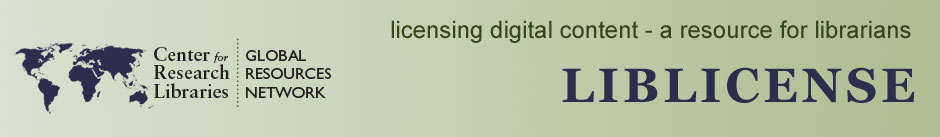[Date Prev][Date Next][Thread Prev][Thread Next][Date Index][Thread Index]
Connotea -- social bookmarking of references
- To: <liblicense-l@lists.yale.edu>
- Subject: Connotea -- social bookmarking of references
- From: "Declan Butler, Journalist, Nature" <d.butler@nature-france.com>
- Date: Fri, 11 Mar 2005 16:10:51 EST
- Reply-to: liblicense-l@lists.yale.edu
- Sender: owner-liblicense-l@lists.yale.edu
Dear colleagues I thought you might be interested in this new innovative free web service from Nature; Connotea -- http://www.connotea.org/ an online reference sharing system, which works on the basis of collaborative filtering and sharing by users. It's based on the Del.icio.us social bookmarking system http://del.icio.us/ but here it is adapted for academics and scholarly references. Connotea was created by Nature Publishing Group's New Technology team; it has just started, so content is still a bit limited, but it's the concept which I thought you might be interested in it has some neat touches like automatic importing of bibliographic information for PubMed and some other sites. It's perhaps slightly off-topic, but I thought it might nonetheless be of interest to the list -- I've appended some explanatory bumpf below. Do take a look; comments welcome. Best Declan Butler Nature Declan Butler European correspondent, Nature 7 rue Guy de la Brosse 75005 Paris, France Tel: (33) 1 43 36 59 90 d.butler@nature.com or d.butler@nature-france.com ***** To get started quickly, see the site guide. Otherwise, read on for a bit of explanation about what this is. Connotea is a place to keep links to the articles you read and the websites you use, and a place to find them again. It is also a place where you can discover new articles and websites through sharing your links with other users. By saving your links and references to Connotea they are instantly on the web, which means that they are available to you from any computer and that you can point your friends and colleagues to them. In Connotea, every user's links are visible both to visitors and to every other user, and different users' libraries are linked together through the use of common tags or common bookmarks. Using Connotea to Bookmark Articles and Web Pages Connotea allows you to save links to any online content, making it easy to store your entire collection of reference materials in one place by simply saving links to them. In addition, Connotea recognises links to certain websites, and automatically collects the bibliographic information for the article or book that is being linked to. See the site guide for the current list of supported sites. We offer a number of easy ways to add to your library - including one-click saving using bookmarklets and the add form. Your library is always accessible and easy to share via a simple URL. Organising Your Library Using Tags You can organise your collection of references and websites by simply assigning tags (which you can think of as categories or labels) to the links you've saved. You can assign as many tags as you want to a bookmark, and they can be almost anything you like, including phrases. This is different to the conventional approach of organising papers into hierarchical folders, and makes your library much easier to navigate. It takes away the need to put an article in just one place, and removes the frustration of having to hunt through sub-folders. Discovering New Content Through Other Users and Tags Storing your links online, and organising them with simple tags, leads to some interesting possibilities for discovering new content that is relevant to your interests. Because tags are simply words, other users will end up using the same tags as you. This is an interesting way of finding related content - if you click on one of the tag names underneath an article title, you'll be taken to a page that lists all the links that have been given that tag by other users. Connotea also gives you a list of related tags. Clicking on those tag names is another way of finding similar content. If more than one user has saved the same article, the number of users who have is indicated with a link. Clicking on that link shows you a list of all the users who have bookmarked the article, and a list of the tags they used for it. You can then view another user's entire library by clicking on their username. Because that user saved the same article as you, you may be interested in other articles in their library. For more details on how to use Connotea and for a list of other features, see the site guide Acknowledgements Connotea was created by Nature Publishing Group's New Technology team. The ideas behind it come from del.icio.us, a general collaborative bookmarking service. Connotea takes this concept and adds some features to tailor it to the needs of scientists. CiteULike is a similar online academic bookmark management service based on del.icio.us, developed independently to Connotea. We're in close contact with CiteULike to ensure that our two systems work well together.
- Prev by Date: Press release: All Irish Universities subscribe to Faculty of 1000 Biology from BioMed Central
- Next by Date: "Serials" goes online only
- Previous by thread: Press release: All Irish Universities subscribe to Faculty of 1000 Biology from BioMed Central
- Next by thread: "Serials" goes online only
- Index(es):